Digital Afterlife Planning Checklist
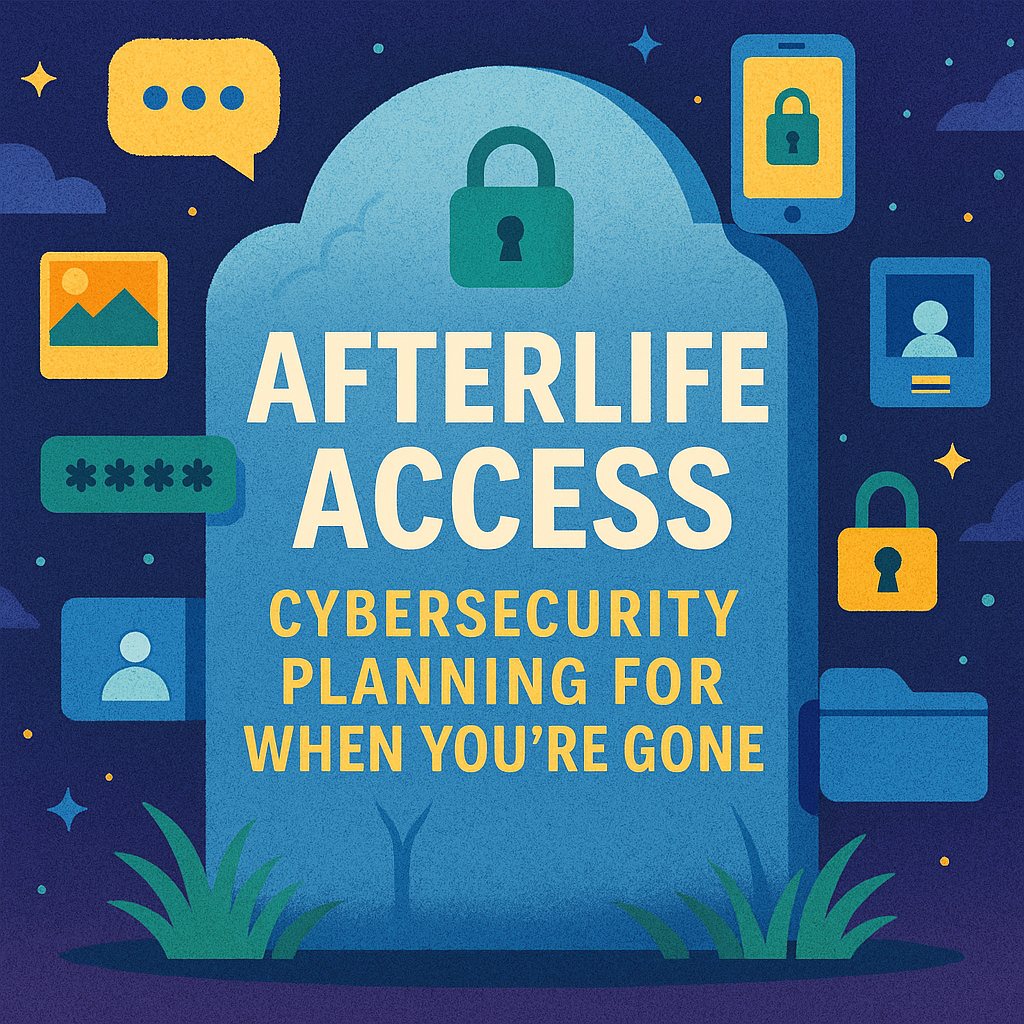
Preparing Your Digital Life for Death or Incapacity
Digital Inventory
☐ Create a secure, up-to-date list of all digital accounts, services, and subscriptions.
☐ Include device names and operating systems (e.g., ‘MacBook Pro – FileVault enabled’).
☐ Record MFA settings and recovery procedures for each asset.
☐ Review and update the inventory at least annually.
Password Management
☐ Store all account credentials in a trusted password manager.
☐ Ensure all passwords are actually stored within the password manager, not kept separately.
☐ Enable emergency access or designate a digital heir.
☐ Print and store the password manager’s recovery materials (e.g., 1Password Emergency Kit) in a secure location.
Devices and MFA
☐ List and store PINs/passcodes for critical devices.
☐ Save recovery keys for encrypted drives (BitLocker/FileVault).
☐ Share backup codes or register alternative MFA methods accessible to a trusted contact.
Cloud Services and Smart Home
☐ Designate Apple Legacy Contact and configure Google Inactive Account Manager.
☐ Document access instructions for smart home devices (locks, thermostats, etc.).
Financial and Legal Files
☐ Organize digital copies of tax documents, legal files, and financial trackers in a secure cloud location.
☐ Share access instructions with your digital executor or include them in your will.
Social Media and Online Accounts
☐ Decide what should happen to each major account (memorialize, delete, transfer).
☐ Set up legacy contact or account manager access where available.
Business and Organizational Access
☐ Document succession plans for business-critical accounts and systems.
☐ Train alternate personnel and store recovery materials securely.
☐ Audit admin-level access regularly and include contingency plans in HR policy.
